#########################################################################Release Notes for LabVIEW CAN VIs V5.29 #########################################################################Preface========================================================================The Kvaser LabVIEW CAN VIs implement the LabVIEW interface to the KvaserCAN runtime library. These VIs provide the same functionality as is presentin the library. The VIs are all named kvCanXXX, where "XXX" is the name ofa CAN library function.Requirements========================================================================The VIs require the CANlib SDK. They use functions defined in the CANlibDLL (CANlib32.dll), which must be present in the execution path for theVIs to run. The execution path is the current working directory, adirectory specified in the PATH environment variable, or the standardWindows System32 directory. The CANlib SDK install program automaticallyinstalls the DLL into the path by copying it into the standard windowsSystem32 directory.Installation========================================================================1. Install LabVIEW2. Install the Kvaser CANlib SDK3. Copy the Kvaser LabVIEW CAN VIs and llb to any directory.Usage========================================================================The VIs are used like any LabVIEW VI. They may be installed in any directory.Read the CANlib SDK documentation, which lists the available functions andprovides examples on their usage.Open the kvCanTree.vi VI. It contains additional details on the VIs andtheir usage.Look at the kvCanTree.vi diagram for a list of all VIs.Look at the kvCanExample1.vi. This VI is a VERY simple example that writesa single message to the CAN bus, and reads a single message from the bus.Known Problems and Limitations========================================================================Unfortunately, the basic kvCanExample1.vi that is inside the llb fileshows the Vis in an improper use. The handle from canOpenChannel is splitinto parallel wires. This is equivalent to allowing the handle to be usedin multiple threads in LabView 8 and greater. This may have been repeatedin the kvCanStatExample.vi.New Features and Fixed Problems in v19.3.0 (25-SEP-2019)=========================================================================* Collected llb for the following LabVIEW versions: - 6.0 - 8.2 - 2009 - 2010 - 2011 - 2012 - 2016
版本号:V19.3.0
* Collected llb for the following LabVIEW versions: - 6.0 - 8.2 - 2009 - 2010 - 2011 - 2012 - 2016

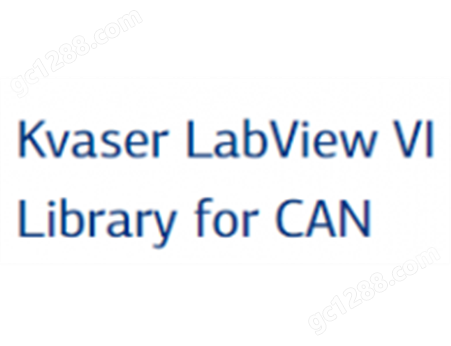



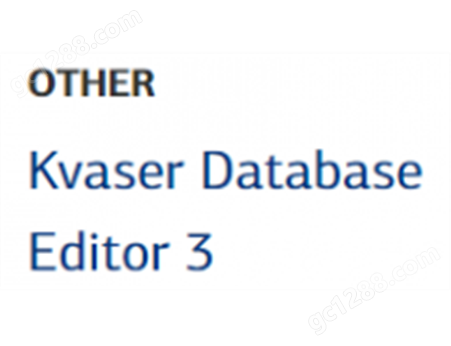



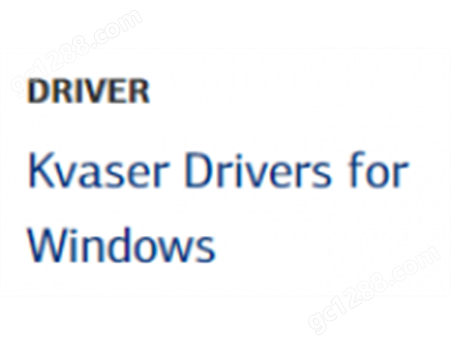
所有评论仅代表网友意见,与本站立场无关。